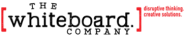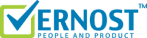Become a well-rounded web designer and start creating your portfolio. Learn to design webpages and emails, code them with HTML, CSS, and JavaScript, as well as build websites with WordPress.
Master the aspects of Website Development

(Earliest Batch)
(Recommended Batch)
More Batches Coming Soon...


“TechUstaads has set a bar of expectation that I am not sure other Centers would be able to meet. The faculty was excellent and gave all the guidance required to comprehend the course. I am sure that choosing this class and program will expand my horizon in the future. I'm very thankful for Your efforts, and your professional and kind attitude towards learning and students."


"Genuinely, I would like to thank TechUstaads for helping me with learning Flutter Development, The Guidance by all the teachers, the support staff, and the tech is just perfect to take you through. Thank You TechUstaads for helping make my Career"


TechUstaads Training session class was great. The right blend of teaching and practicing what we learn. TechUstaads has a great instructor that balances giving us knowledge and letting us think our way through the problems. Also, he was there to rescue us when we got in over our heads.
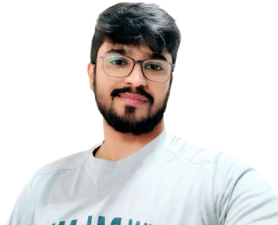

I enrolled for a Node.js courseat TechUstaads. The trainer had excellent knowledge and experience with the technologies that he was meant to train us on. The people in-charge of the institute were also really helpful and encouraging. I was assured of and thereafter provided with placement opportunities as well. It was a great experience and the main catalyst in kick-starting my career as a Software Developer."


Techustaad has a good and simple trainer, who tells you what a thing is in testing all about in a non-boring manner. He is just like a friend when he trains us. You have doubts, ask him!, not clear, ask him again, not clear, ask him again, He would be happy to explain to you in a different way until you understand."


"I think Tech Ustaads was the right choice for me, this is the best coaching I have ever taken so far in my lifetime, and it’s getting better every day. I have confidence in facing testing interviews and learned a lot of new testing vocabulary. Every learner can learn more about definitions from any book but hardly involve in practice what makes us perfect."